The plugins pull from a single database. Each line item is considered an individual page or piece of content that can be used in your Wordpress page. The Notion Content plugin pulls from a Notion database and not a regular page. If a page contains a database or multiple database, you will be asked to choose one database to be used in the plugin.
Make sure to not rename the “Name” column. This could potentially cause an error in the plugin.
If you are new to Notion, check out this video to get started.
Connect page with API Integration
In your Notion Database, click on the three dots at the top right of the window. Scroll down to “Connections” and find the name of the integration that was created in the Notion API Integration page.
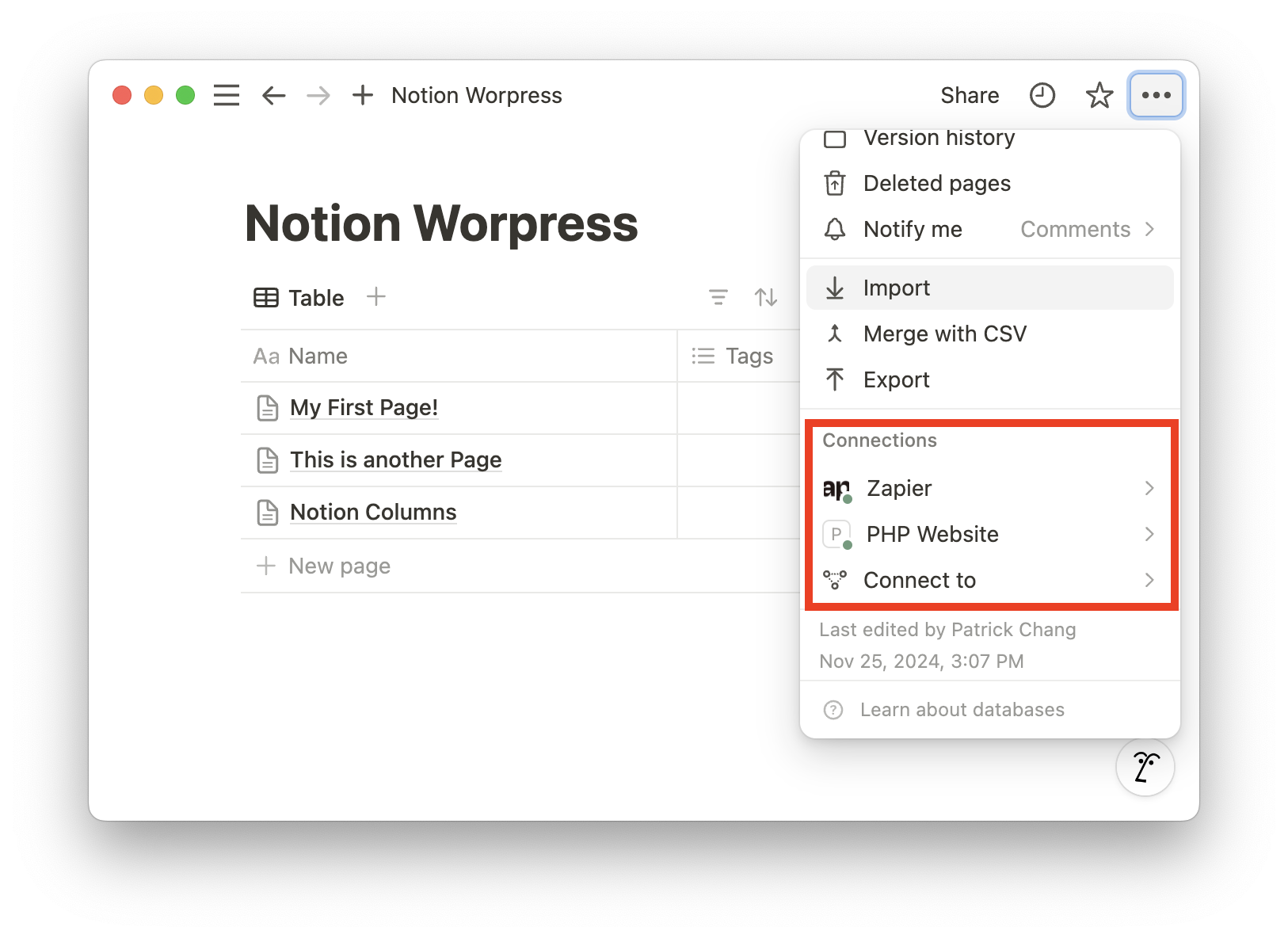
Get Database / Page Link
Copy the link of the Notion Database to be pasted in the Settings page of the plugin.
